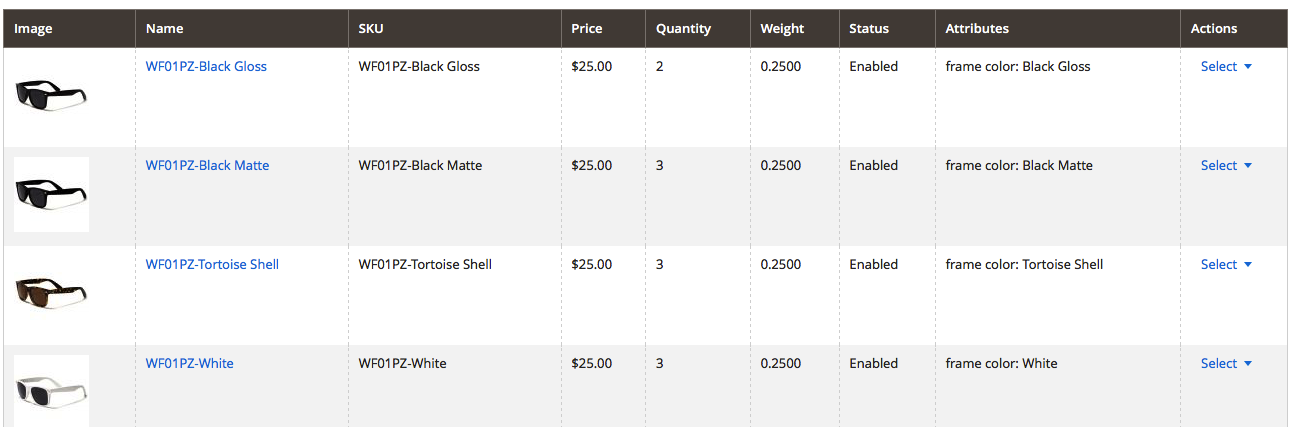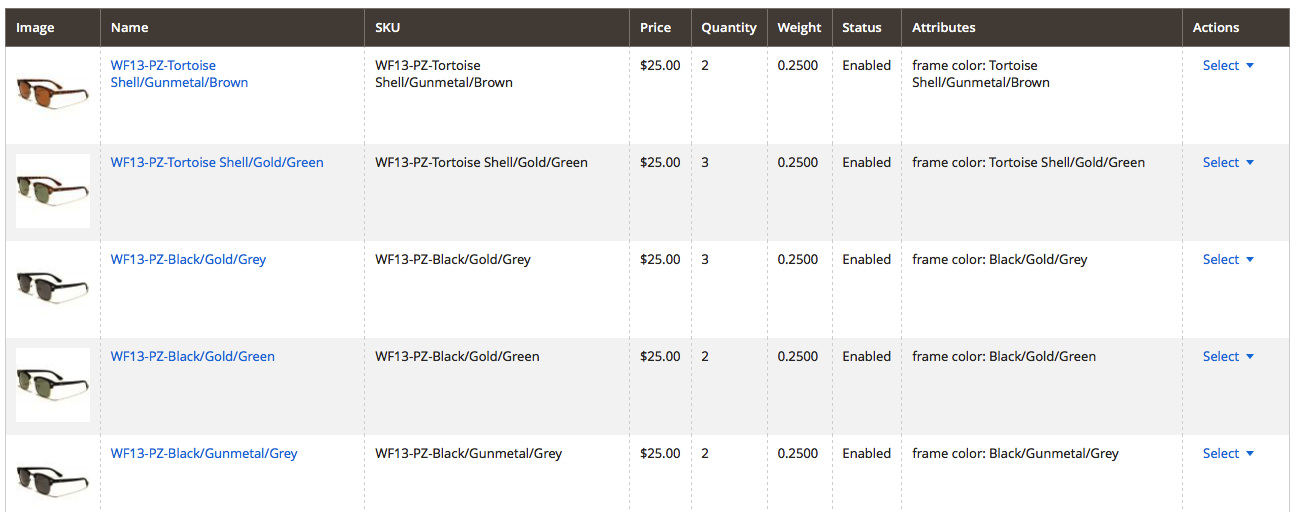I've manually added 20 configurable products to my store. All products use the same option for configuration, in my case "frame color." After creating the products, I went to their respective product pages and found that for about a third of the products, the ability to choose the frame color in the drop down box didn't work. Clicking on the Please choose an option drop down, shows no options available. I can find no problems with any of the simple products created. They appear identical in their setup between working configurations and those that don't.
Has anyone seen this before? Is it a known bug? If you've seen it and fixed it, I'd love to know what you did.
I've tried deleting the bad configurable products and their associated simple products and recreating them to no avail.
CE 2.1.4, no extensions installed except a theme.
This config works:
This config does not work: