Before you put your answer I want to declare few things here we are using another currency name is Rupee (PKR) not US dollar so what i need to do to put space like this Rs. 23, i tried from admin panel to put   like this thing ahead symbol manually but from this way   is also showing on customer order emails and PDF order invoices which makes all things ugly. So there is another way to put space between this currency (Rs. ) ?? please help me to do this, so far i tried all possible ways which are described on internet but not getting success.. Please help me to fix it, it important to put space between this currency and price figures.
Thank you!
Add a comment
|
1 Answer
You have to add empty space after Currency Symbol (System > Manage Currency > Symbols). For example: PKR
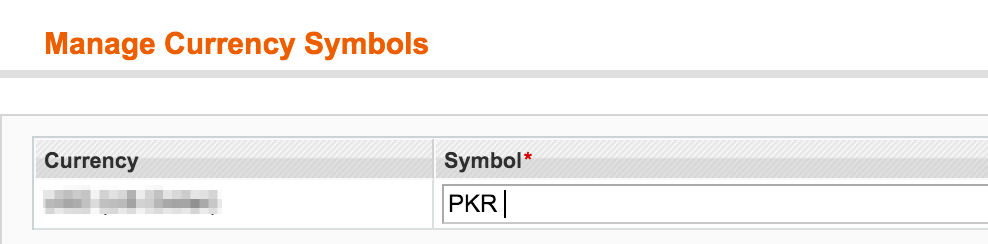
-
Okay, but why currency and price figures is showing up and down in shopping cart but showing fine in product pages.. please see the snapshot. i63.tinypic.com/2yv2ft1.png Commented Jan 16, 2016 at 9:50
-
That should be related to your css. Check if the wrapper div width is too small to fit it. Commented Jan 16, 2016 at 11:37
