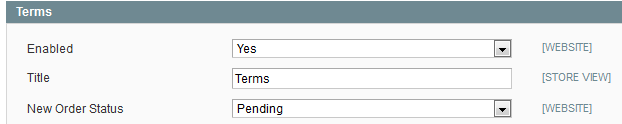Our 3rd party shipping software only captures orders that are processing/complete in magento. I would like to auto invoice orders using this payment method and this payment method only. So that as soon as the order is captured, magento auto invoices.
Clarification: Our shipping software (Ship Station) will not process/pull orders from Magento unless they are Processing status. With Check/Money Order Payment method in magento, orders are not automatically moved to that status from PENDING unless the order is manually invoiced in the Magento backend.
I am looking for guidance on how to set up an observer that automatically triggers an order using the Check/Money Order payment method and then a module that automatically invoices that order.
I hope that clarifies my need/question.