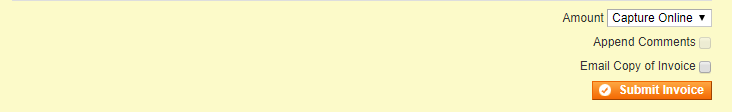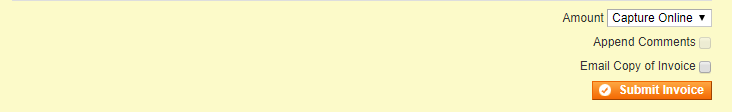Authorizing payment means the transaction amount is validated against the credit card used for the payment and put that amount on hold.
Capturing means the authorization and the fund transfer both will be done at the same time
Now in if you select authorize only as a payment action then you have option to capture the fund with 2 ways.
From Authorize .net Portal:
1) Log into your Merchant Interface.
2) Click Unsettled Transactions in the main left side menu.
3) Click the transaction ID for the transaction that you wish to capture.
4) Click Capture. A pop-up window titled Capture Transaction appears.
5) If desired, adjust the Settlement/Capture Amount. Note that you may only adjust the amount to a lesser value. The transaction cannot be settled for more than the original authorized amount, but may be settled for less than that amount.
6) Click OK.
From Magento System:
In order to Capture the payment, do the following steps:
1) Login into the admin panel
2) Visit Sales -> Order
3) From the grid Select the order for which you'd like to capture the payment from Sales -> Orders
4) Click the 'Invoice' button
5) Scroll down to the invoice page and select 'Capture Online' from the Amount drop down menu
4) Click the 'Submit Invoice' button