If you have access to the Admin Panel, go to System->Manage Stores-> choose a store viewSystem -> Manage Stores -> choose a store view and add a code of the country in there. For example: 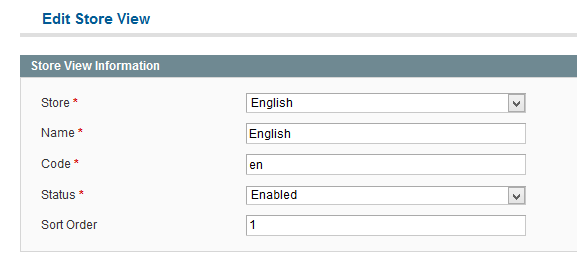
In php you can get this code with Mage::app()->getStore($store->getStoreId())->getCode(); and you can compare this:
if (Mage::app()->getStore($store->getStoreId())->getCode() == $countryId) {
return Mage::app()->getStore($store->getStoreId());
}
Is this what you wanted?
