myMy developer is in the middle of upgrading my site from M1 to M2 2.3.2. Some of the product images that should have a white back ground now have a black background. My developer says it's because M2 does not support .gif images. Does anyone have an answer how to get around this without having to manually change each image? 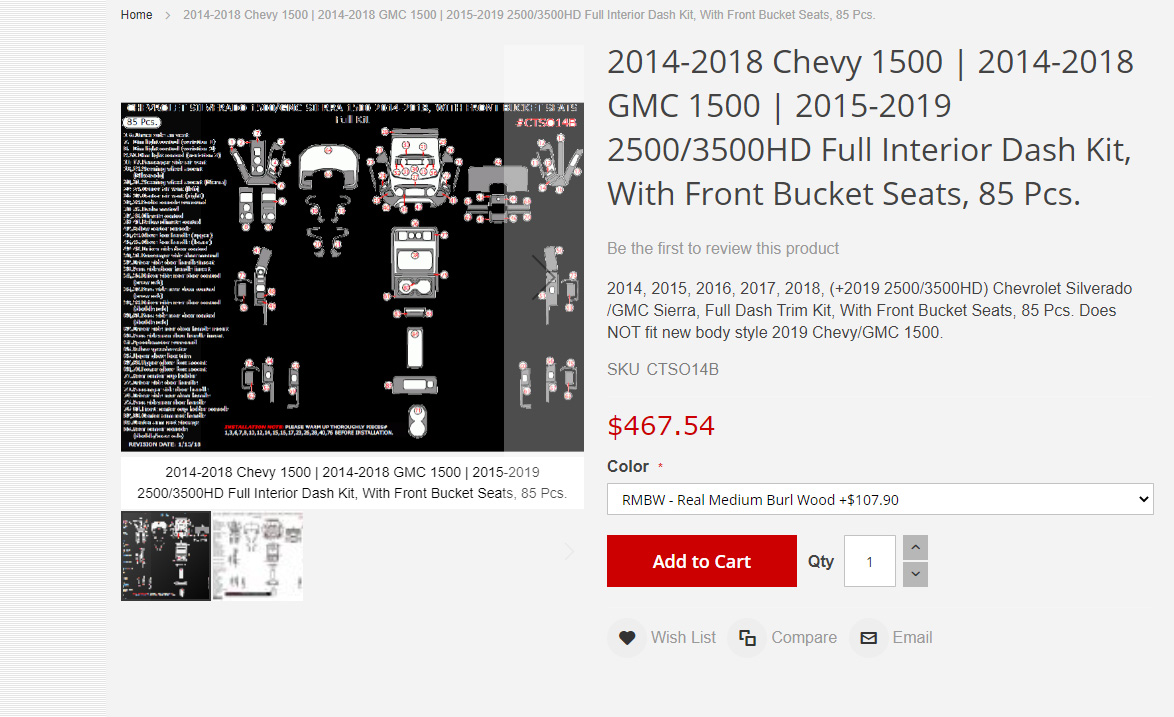
Update: We have an answer if anyone else has experienced this problem. Answer: "Magento 2 was compressing .gif files and making them look like this. We have disabled the compress option for .gif files and they are fine now."
