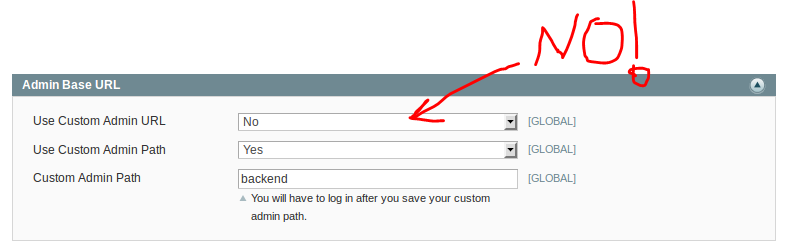NOTE: If you have changed the admin url by using the admin backend and lost access, use the steps here to regain access.use the steps here to regain access.
How to properly change the Admin Base URL so you don't have to follow the above link.
Never use the System=>Config=>Advanced=>Admin=>Admin Base URL settings to do this. It usually ends up in site fubar.
Every local.xml has the fix sitting right there staring us in the face. Find this section:
<admin>
<routers>
<adminhtml>
<args>
<frontName><![CDATA[admin]]></frontName>
</args>
</adminhtml>
</routers>
</admin>
Save a copy to your local workstation so you can recover if you mess up and then change this line as follows giving somethingelse your own particular branding:
<frontName><![CDATA[somethingelse]]></frontName>
Then refresh Magento cache by one of two methods so Magento re-reads the configuration to include your change.
Go into backend
System=>Cache Managementand click the Flush Magento Cache button.Manually, using your SCP/SFTP client, log into the Magento file system, find the
var/cache/directory and delete all thecache--?subdirectories (question mark stands for the0throughfincrement number at the end)
Why it's not a good idea to use the System=>Config=>Advanced=>Admin=>Admin Base URL settings area to do this, unless A) you understand their function, B) you understand how to recover if you make the wrong choice.
If you mess up, you lose ability to log into the Admin Panel Backend and will need to mess around with 3-5 rows in the
core_config_datato get back in. It's easier to use the old, reliable method of just editing a text file.Naming conventions in the
Admin Base URLsection have always been arcane and one of them is not for common use as it's for Node Clustering where the Admin backend may be running on a sub-domain, not the internet facing public web server. Setting this oneUse Custom Admin URL, removes access to your Admin Backend.If you're proficient with phpMyAdmin or MySQL commands and aren't worried by tracing down what's necessary to get the admin backend accessible again, below is the proper setting to change the
Use Custom Admin Pathsetting as depicted.
you now should be able to access the Admin backend with the new route path you entered.