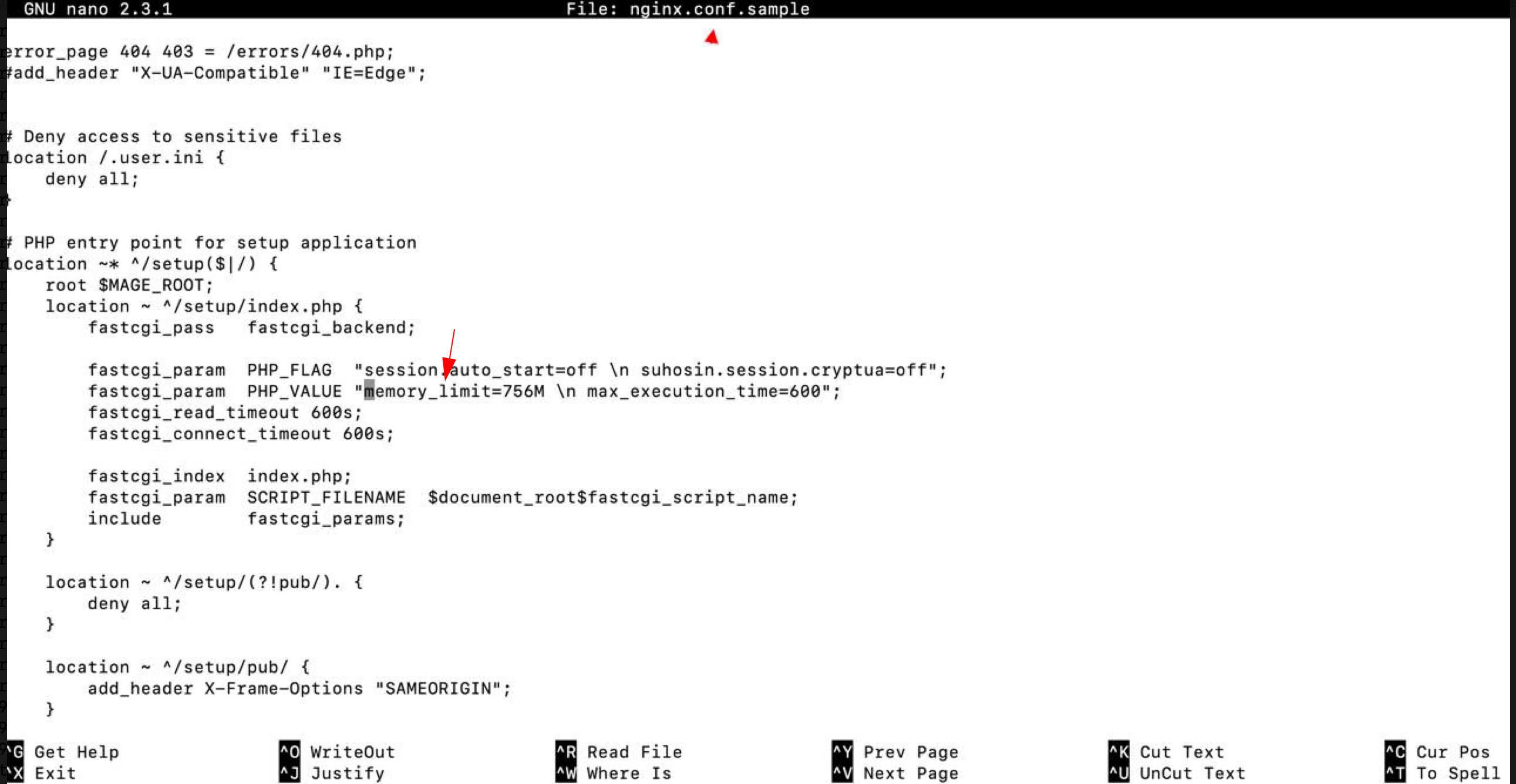I had a similar issue and finally found a solution (after 2 full days of troubleshooting and zero luck with technical support).
My phpinfo.php file listed a 2G memory_limit and a master value of 512M but Magento 2 readiness check kept telling me 512 was set.
Setup:
Magento 2.2.5, PHP version: 7.0.3
Godaddy Business Hosting (Grow) - This is comparable to a shared hosting service but with allocated resources similar to a VPS server. You cannot modify the master php file but you can add your own .user.ini file to rewrite scripts.
The main issue is that this shared server has the option to select multiple PHP versions (MultiPHP Manager). When you select your version (in this case PHP 7.0), be sure to not to modify any of the "Switch to PHP Options" settings. Adding extensions are fine (you will need to add xsl and zip anyway to use Magento 2). If you modify any of the settings in the "PHP Options" console, it will call these master values every time. Leave them all as default (128M memory_limit, etc). In my case, I modified it to 512M from the default 128M and spent countless hours trying to troubleshoot why it was reading 512M instead of my local 2G value.
Be sure to set up the proper cron jobs to call your local .user.ini file with the correct memory_limit value.
Cron jobs looked like this:
/usr/local/bin/php -c /home/<USERNAME>/public_html/.user.ini /home/<USERNAME>/public_html/bin/magento cron:run | grep -v "Ran jobs by schedule" >> /home/<USERNAME>/public_html/var/log/magento.cron.log
/usr/local/bin/php -c /home/<USERNAME>/public_html/.user.ini /home/<USERNAME>/public_html/update/cron.php >> /home/<USERNAME>/public_html/var/log/update.cron.log
/usr/local/bin/php -c /home/<USERNAME>/public_html/.user.ini /home/<USERNAME>/public_html/bin/magento setup:cron:run >> /home/<USERNAME>/public_html/var/log/setup.cron.log
Notice the local .user.ini file being called after the master php folder instead of the file php -i was telling me to call (/opt/alt/php70/etc/php.ini).
Don't know if these two steps were necessary but I did it anyway:
Flushed cache in ssh
php /home/<USERNAME>/public_html/bin/magento cache:flush
Kill PHP Processes to restart (cPanel > PHP Processes > Kill Processes)
Note - I also updated my .htaccess file to a 2G memory_limit as well just to keep things consistent.
I checked my update.log file and the errors are no more. I also ran a readiness check and it finally passed.
Hope this helps everyone else.