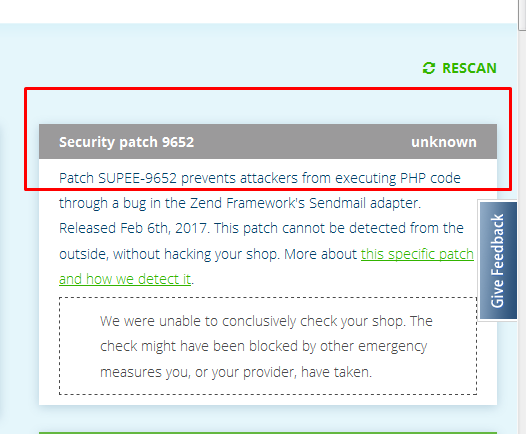Magereport keeps saying the security patch isn’t installed
We found out that there are several reasons why patches can come out as uninstalled on Magereport.com, so we recommend you to check the following:
When compilation is enabled in the backend of your Magento, the Magento patch doesn’t work properly. Disable compilation (navigate to System > Tools > Compilation page and click on Disable button) to make sure the patch works. After disabling compilation, check your site with magereport.com again. If the check still comes out as not installed, try re-compiling.
Check if the patch is installed in the correct directory;
Reload your opcode cache, webserver, php-fpm process and possible other caches. The old code might be still be active;
Check your shops’ .htaccess. If you’ve made any adjustements in your .htaccess, it’s possible the patch is only partially installed;
[SUPEE-6482-only] Using a Magento version older them Magento 1.6.1.0? Update to a more recent version. When patching Magento versions older then Magento 1.6.1.0, certain redirects aren’t added.
We hope one of the causes mentioned above can fix your problem. If not, we recommend you to hire a Magento specialist. Unfortunately we can’t help fixing these problems. We’re a hosting company that specializes in Magento hosting. Magento development however is a completely different specialty. A list of Magento developers per country can be found on Magereport.com.
Source: https://support.hypernode.com/knowledgebase/how-to-apply-magento-patches/